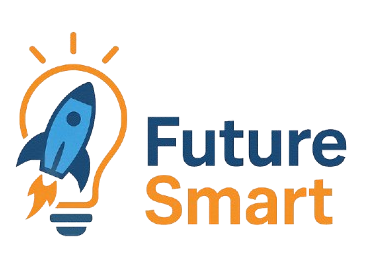🧰 Getting Started with AI Tools – Your Beginner’s Toolkit
Now that we’ve cleared the air about the myths around AI, it’s time to roll up our sleeves and get hands-on.
This episode is all about tools—the real, usable, click-and-go kind. These are AI platforms you can start using today, without needing any prior tech knowledge or programming background.
And trust me, once you try even one of these, you’ll feel:
“Yeh toh easy tha! Why didn’t I start earlier?”
🚀 Why Tools Matter
Learning theory is great. But real confidence comes from doing. The AI tools listed below will help you:
- Learn by experimenting
- Save time on daily tasks
- Think creatively
- And feel the magic of AI firsthand
Whether you’re a student, a working professional, a freelancer, or just curious, these tools can become part of your daily routine.
🛠️ 1. ChatGPT – Your AI Companion
What It Does: Answers questions, explains complex concepts, writes emails, helps you brainstorm, and much more.
✅ Great for:
- Writers, bloggers, students, job seekers, educators
- Simplifying any subject or generating ideas instantly
🔍 Example: “Write a professional email requesting leave” → Done in 5 seconds.
👉 Try it: https://chat.openai.com
🛠️ 2. Teachable Machine – Train an AI in Minutes
What It Does: Lets you create your own image, sound, or pose recognition AI models without coding.
✅ Great for:
- School/college projects
- Exploring how machine learning works visually
- Creating fun experiments or demos
🔍 Example: Upload photos of your face and a friend’s, and the model will start identifying who’s who.
👉 Try it: https://teachablemachine.withgoogle.com
🛠️ 3. Runway ML – AI for Content Creators
What It Does: Edit videos, remove backgrounds, generate voices, upscale quality, and create effects using AI.
✅ Great for:
- YouTubers, designers, video editors, social media managers
- Saving hours of editing work
🔍 Example: Remove a background from a video without a green screen.
👉 Try it: https://runwayml.com
🛠️ 4. Hugging Face Spaces – Explore Live AI Demos
What It Does: Offers ready-to-use mini-apps built by AI developers—text-to-speech, translation, image generation, and more.
✅ Great for:
- Exploring the power of AI apps
- Testing tools instantly without installing anything
- Learning by interacting
🔍 Example: Generate images from text using Stable Diffusion.
👉 Try it: https://huggingface.co/spaces
🛠️ 5. Google Colab – Your Free AI Playground
What It Does: Lets you run Python and machine learning notebooks directly in your browser. Free access to GPUs.
✅ Great for:
- Engineering students, data science learners, developers
- Running real ML models and playing with data
🔍 Example: Run a pre-trained chatbot or image recognition model using free templates.
👉 Try it: https://colab.research.google.com
💡 What You’ll Feel After Trying These
You’ll realise that AI isn’t some distant, geeky subject.
It’s a real, friendly, and helpful technology you can use right now.
It’s like learning how to use a calculator or a smartphone—it may feel unfamiliar at first, but once you get it, there’s no going back.
🎯 Challenge for You
Pick one tool from above. Use it for 10 minutes today.
Ask it a question. Train a simple model. Generate an image. Play with it.
Your goal is not to master it—just to taste the experience.
🔜 Coming in Episode 4:
“AI in Everyday Life – How You Can Use AI at Work, at Home, and in Your Hustle”
We’ll walk through real examples of how regular people like you are using AI to make life smarter—from classrooms to kitchens to startups.